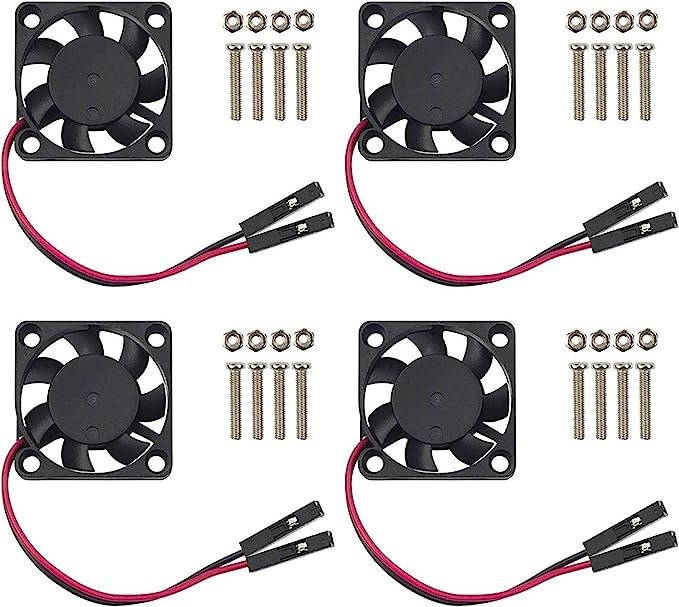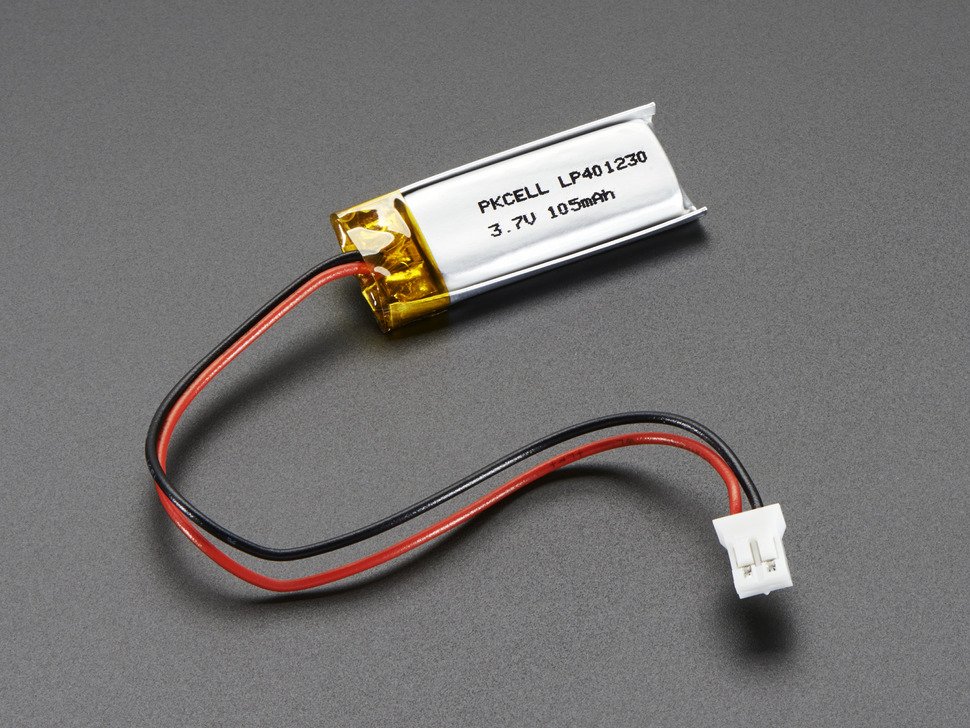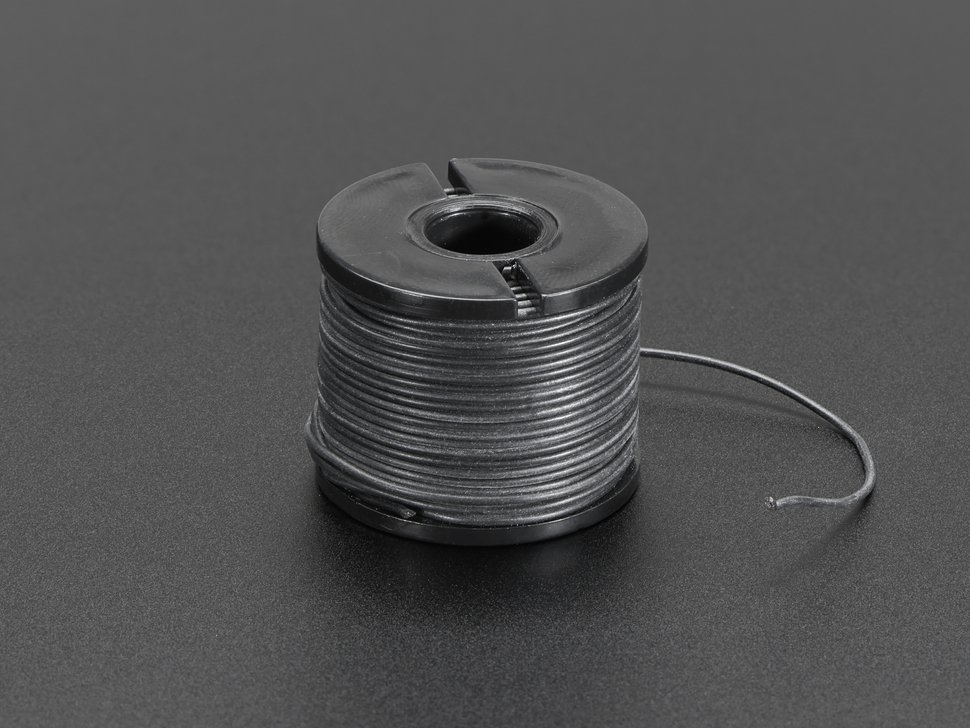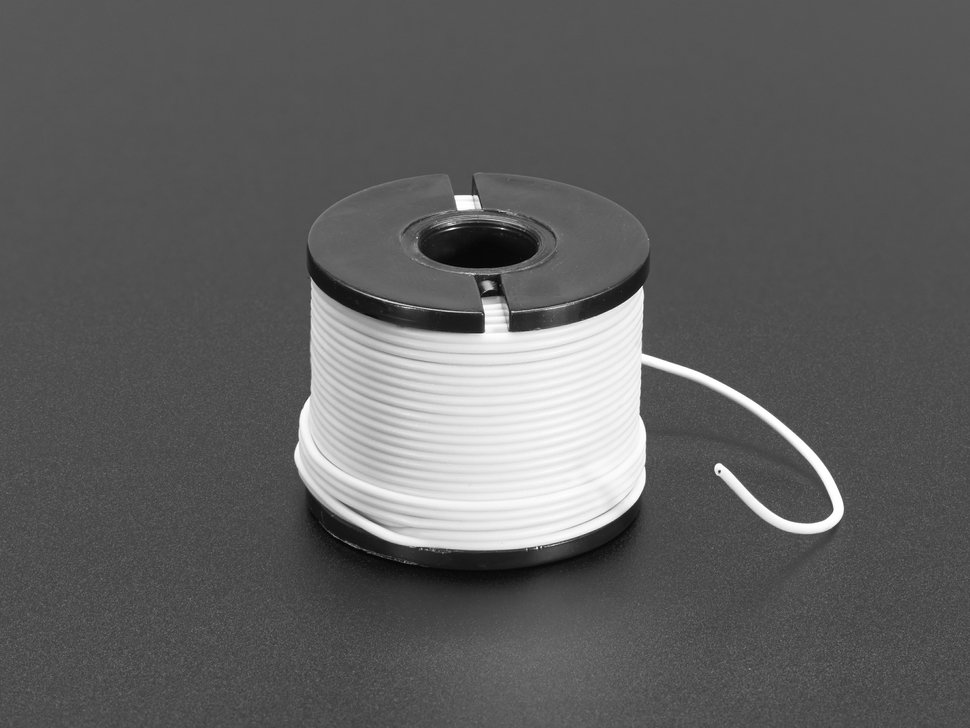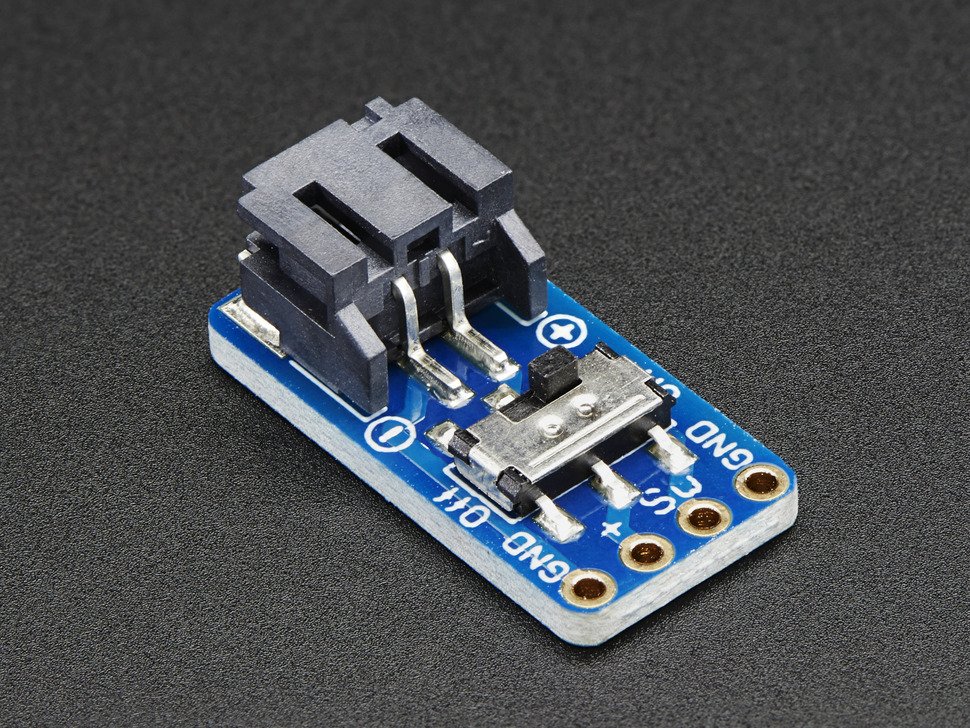Picturing the surface of the human body as no different from that of a car or personal computer. In the future there might be an increasing need to cool embedded implants. Using 3D printed elastic resin, real PC fans are “installed” onto the surface of skin.
Tools and Materials
Elastic 50A Formlabs elastic resin tank
Fan
Battery
Switch connector
Wires
Silicone Cover Stranded-Core Wire - 50ft 30AWG White
Silicone Cover Stranded-Core Wire - 50ft 30AWG Black
Construction Steps
Resin printing
Open the .stl in PreForm and print it on a Formlabs Form 3 printer in elastic 50A resin
Soak in isopropyl alcohol bath after print
Circuit connection
Desolder wires on the fan, solder silicone-coated stranded wire to the fan, note the polarity: white for + and black for -
Fitting soldered fans into the 3D print
Feed the wires through the channels in the 3D print
Solder the wires to the battery connector, white wires -> SW, black wires -> GND
Apply:
Clean with alcohol swab as needed
Use DUO eyelash glue to apply the CoolingUnit on skin