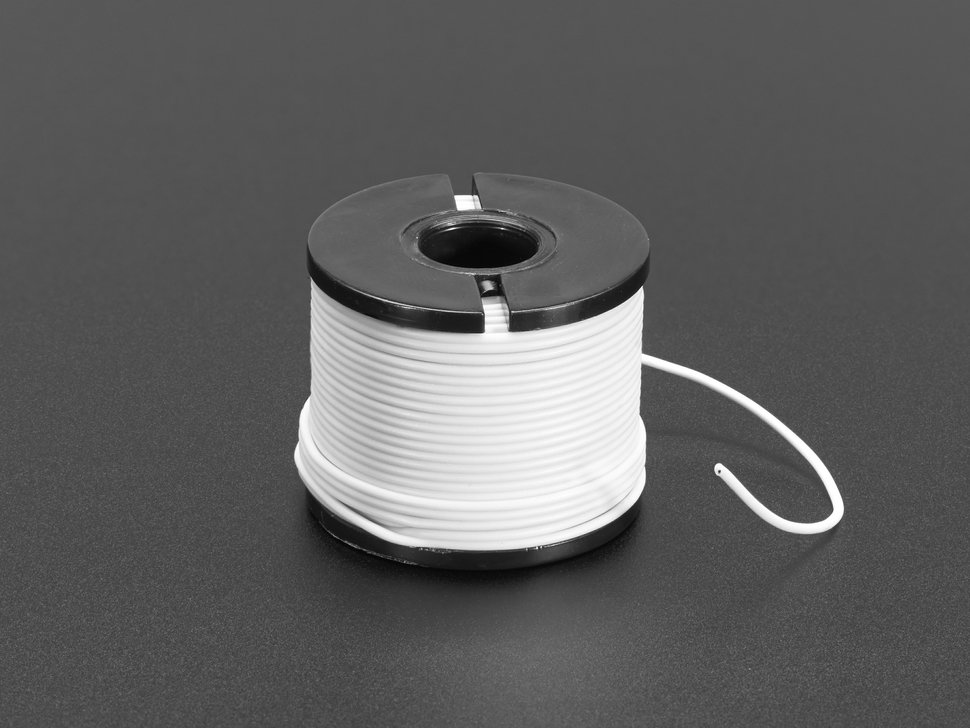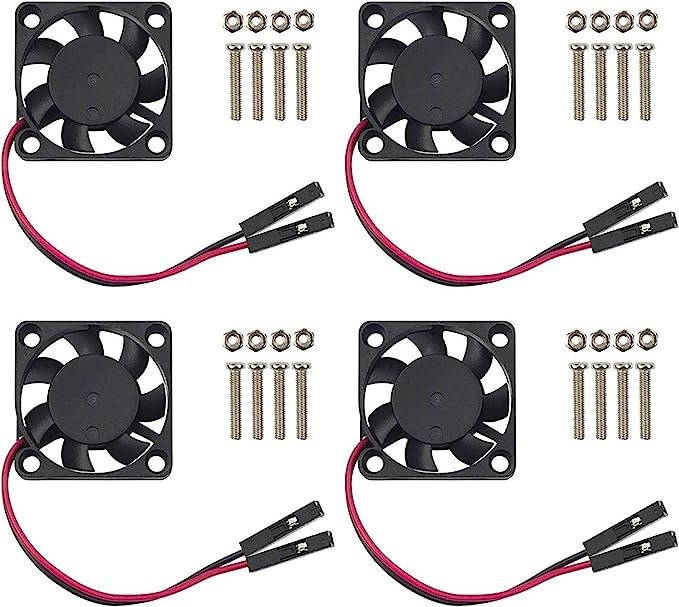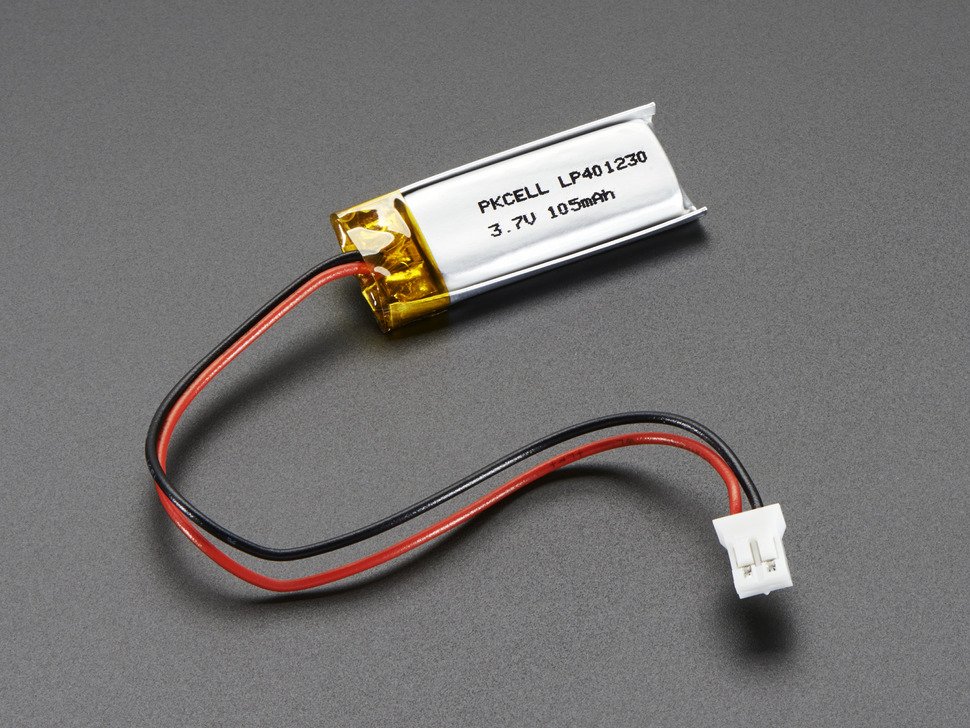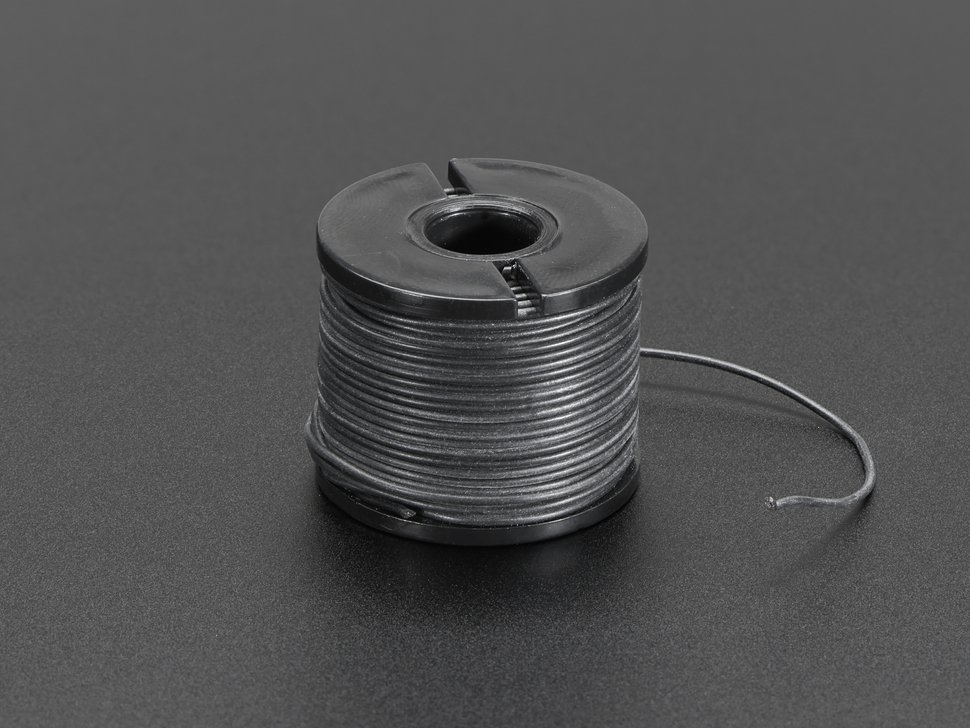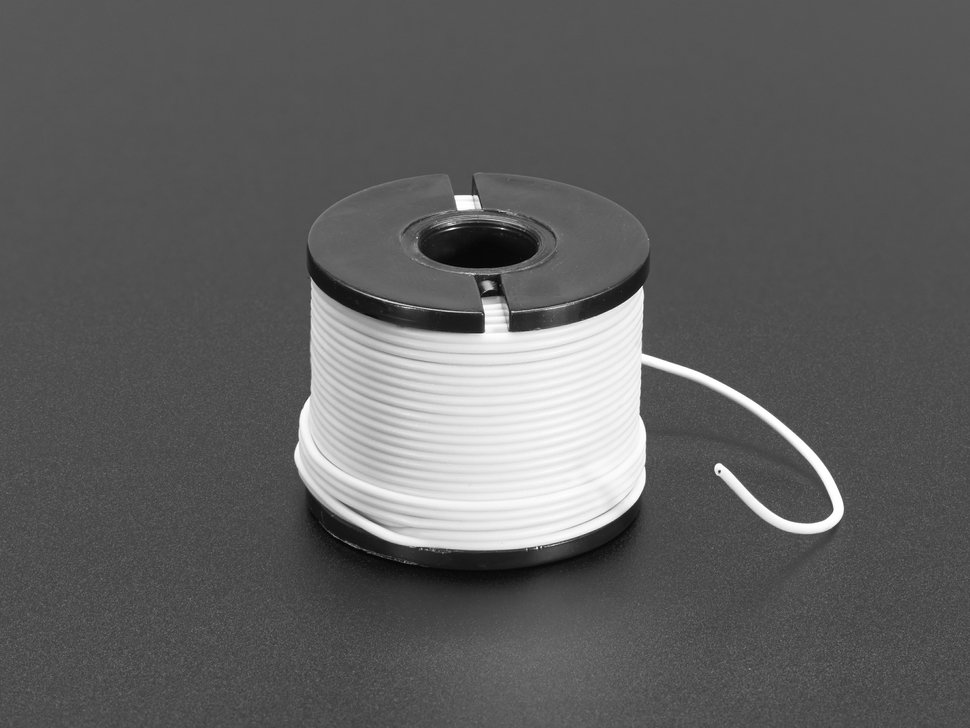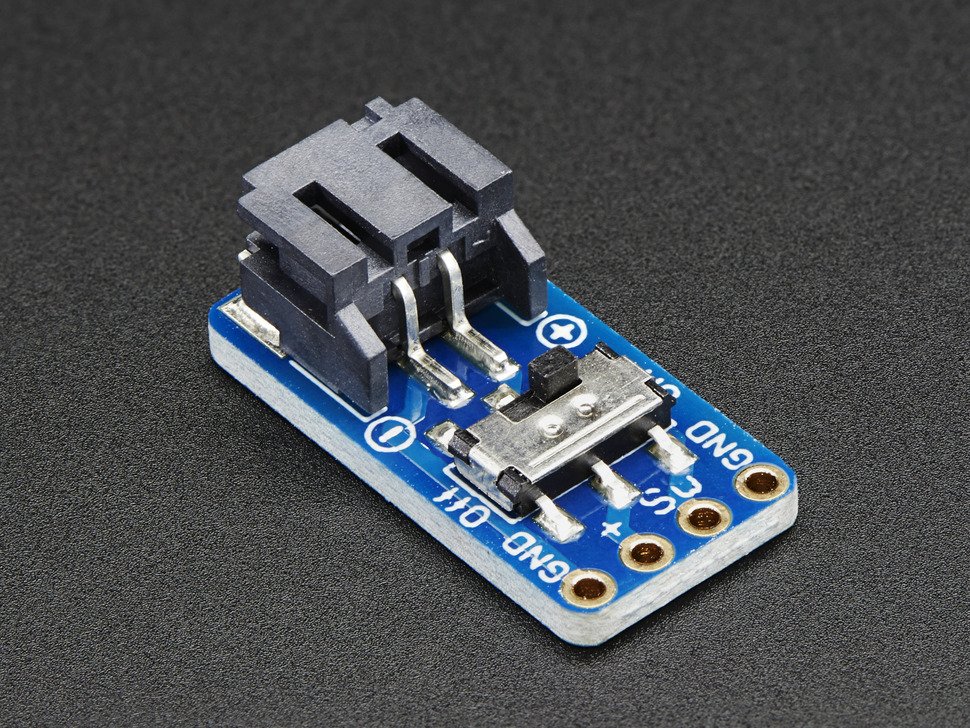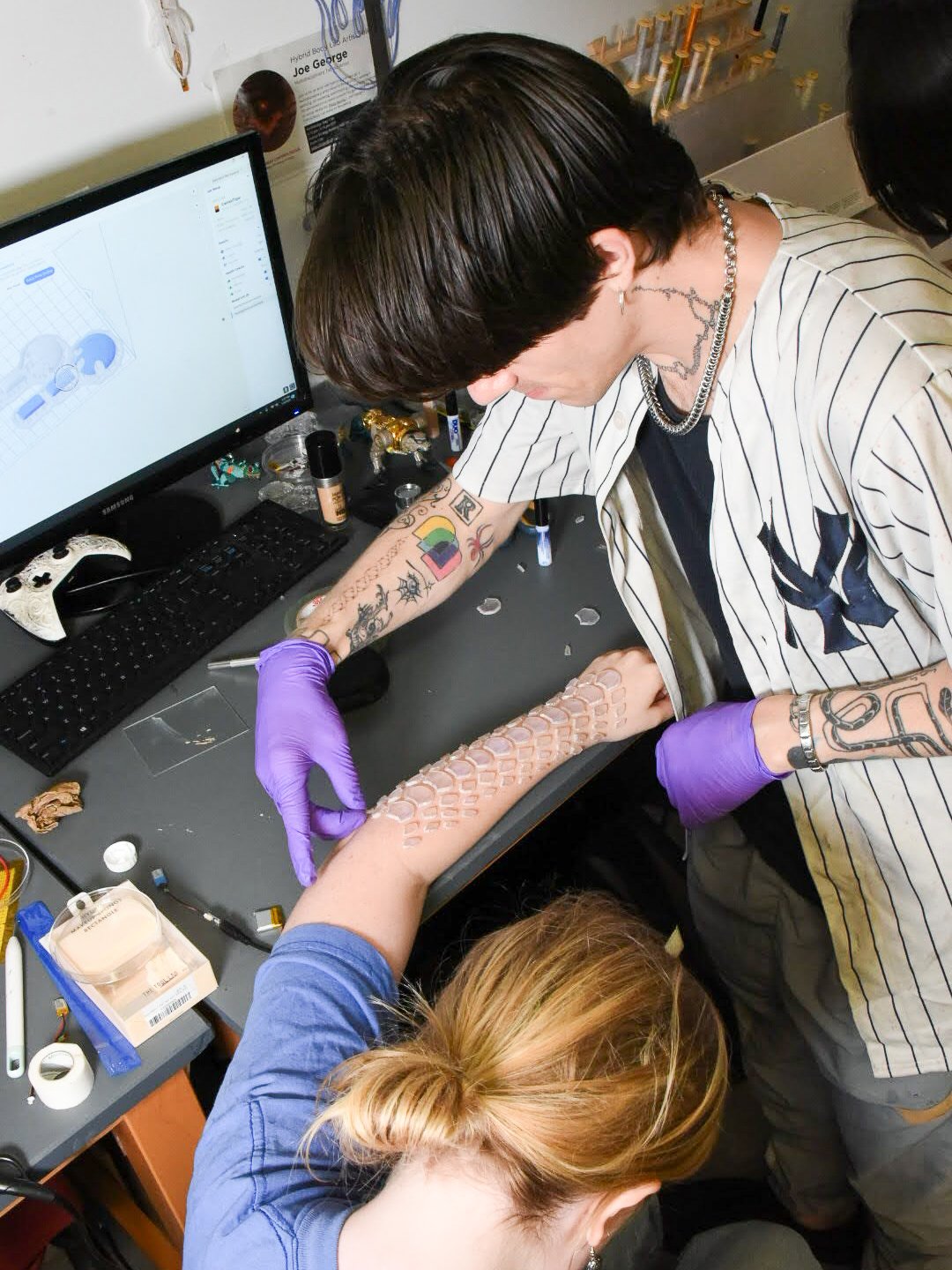One day in the future humans might be able to see in the dark without having to turn on a flashlight or wear night-vision goggles. In the meantime, with the aid and versatility of SkinLink, we have AutoLight: A hands-free wearable eyebrow mount that uses an ambient light sensor to turn on automatically in low-light.
Autolight is made up of a SkinLink MCU module, an ambient light sensing module, and a white neopixel LED module as well as elastic resin printed housings for the skin link module, light sensor, and LED.
Aesthetically inspired by the Borg from Star Trek, it boasts a rather conspicuous cyberpunk aesthetic, in hopes to push humans further toward an augmented future with new abilities.
Tools and Materials
Elastic 50A Formlabs resin tank
SkinLink MCU module
Ambient Light Sensing Module
Neopixel RGB LED Module
Construction Steps
Cover and housing design
Create a design with structures that accommodate the SkinLink MCU module, Ambient Light Sensing Module, and Neopixel RGB LED Module
Open the .stl in PreForm and print it on a Formlabs From 3 printer in clear resin
Soak in isopropanol alcohol bath after print
Color the prints with acrylic paint to match the desired skin tone
Circuit Preparation
Layout SkinLink modules on face, adjust the placement accordingly to avoid bending the flexible connectors
Program SkinLink in Arduino
Attachment
Attach the MCU module with DUO eyelash glue
Attach the cover for the MCU with DUO eyelash glue
Attach the housing of sensor and LED modules with DUO eyelash glue
Insert sensor and LED module into their corresponding housings
Power
Insert the battery onto the battery connector on MCU module, tuck the battery behind the ear